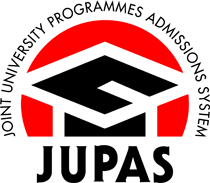Calendar
Subscribe JUPAS Calendar
JUPAS Calendar is a shared calendar in iCalendar (iCal) format which is compatible with most of the web-based calendar applications. The JUPAS Calendar is available in English and Traditional Chinese.
Subscribing to the JUPAS Calendar allows applicants to incorporate the JUPAS key dates into their personal web-based calendars, and to view conveniently on applicants' preferred personal electronic devices. It also carries a default notification functionNote which reminds applicants of JUPAS key dates so as not to miss important deadlines. Moreover, updates in JUPAS key dates (if any) will automatically be synchronised on the users' calendars if they have completed the subscription feature set up as listed below.
Note Notification function is subject to personal web-based calendars settings. All key dates on the JUPAS website shall prevail.
The JUPAS Calendar can be subscribed for the following web-based calendars:
-
Go to Settings on the Home screen
-
Select Calendar
-
Select Accounts, then Add Account
-
Select Other, then Add Subscribed Calendar
-
Select the URL of the preferred language version:
-
English version: https://www.jupas.edu.hk/en/calendar/common/subscribe-JUPAS-Calendar.ics
-
Traditional Chinese version: https://www.jupas.edu.hk/tc/calendar/common/subscribe-JUPAS-Calendar.ics
| Note: | Subscription steps may vary with different iOS versions. Please contact the service provider for further enquiries. |
-
Go to Google Calendar and log on the Google Account using for synchronisation
-
In Desktop view of Google Calendar, click the + sign beside Other calendars on the left hand side
-
Select From URL
-
Select the URL of the preferred language version:
-
English version: https://www.jupas.edu.hk/en/calendar/common/subscribe-JUPAS-Calendar.ics
-
Traditional Chinese version: https://www.jupas.edu.hk/tc/calendar/common/subscribe-JUPAS-Calendar.ics
| Note: | Settings and synchronisation function may vary in personal electronic devices of different models and different calendar applications. Please contact the service provider for further enquiries. |
-
Go to Outlook Calendar
-
In the navigarion pane, click Add Calendar
-
Click Subscribe from web
-
Select the URL of the preferred language version:
-
English version: https://www.jupas.edu.hk/en/calendar/common/subscribe-JUPAS-Calendar.ics
-
Traditional Chinese version: https://www.jupas.edu.hk/tc/calendar/common/subscribe-JUPAS-Calendar.ics
| Note: | Updates may sometimes take more than 24 hours to reflect on personal electronic devices, notwithstanding the automatic synchronisation. Please contact the service provider for further enquiries. |
-
Go to Yahoo Mail, then click Calendar
-
Click Calendar full view
-
Click Setting next to the Others Calendar Group on the left hand side
-
Click Follow other calendars
-
Select the URL of the preferred language version:
-
English version: https://www.jupas.edu.hk/en/calendar/common/subscribe-JUPAS-Calendar.ics
-
Traditional Chinese version: https://www.jupas.edu.hk/tc/calendar/common/subscribe-JUPAS-Calendar.ics
Points to Note
The synchronisation of the updates on personal electronic devices may take time to process.
Should there be any discrepancies between the JUPAS Calendar and the JUPAS website, the information on the JUPAS website shall prevail.