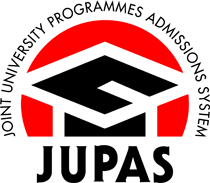About JUPAS Online Application System
30-minute Time-out Session
The login session will be automatically terminated to safeguard applicants' data security if there is no activity detected for 30 minutes.
Please note that the JUPAS online application system will NOT be able to detect that applicants are entering their information if they fail to save the information by clicking the "Submit" button. Without clicking the "Submit" button, the session will be regarded as no activity. Applicants are therefore strongly advised to save the information entered from time to time which will trigger and restart the countdown of the 30-minute time-out period.
If applicants do not click "Submit" 5 minutes before the time-out, a pop-up will appear to ask if they wish to "renew" their sessions. Applicants should click "OK" at this time if they intend to continue working in the JUPAS online application system, or the session will be terminated automatically after 5 minutes, and INFORMATION ENTERED YET TO BE SUBMITTED WILL BE LOST.