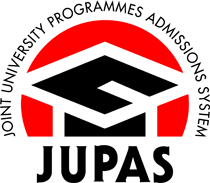About JUPAS Online Application System
Technical Problems in Using the JUPAS Online Application System
Follow the steps below to correct the browser's cookie settings.
-
Choose Customise and Control Google Chrome
-
Click Settings
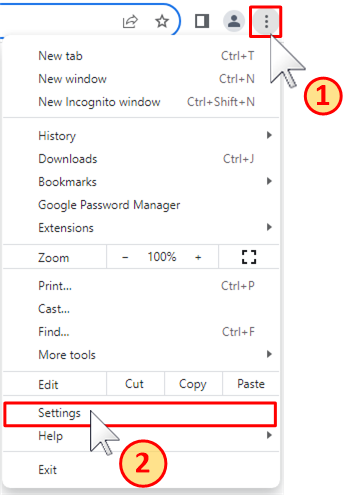
-
Click Privacy and security
-
Click Third-party cookies
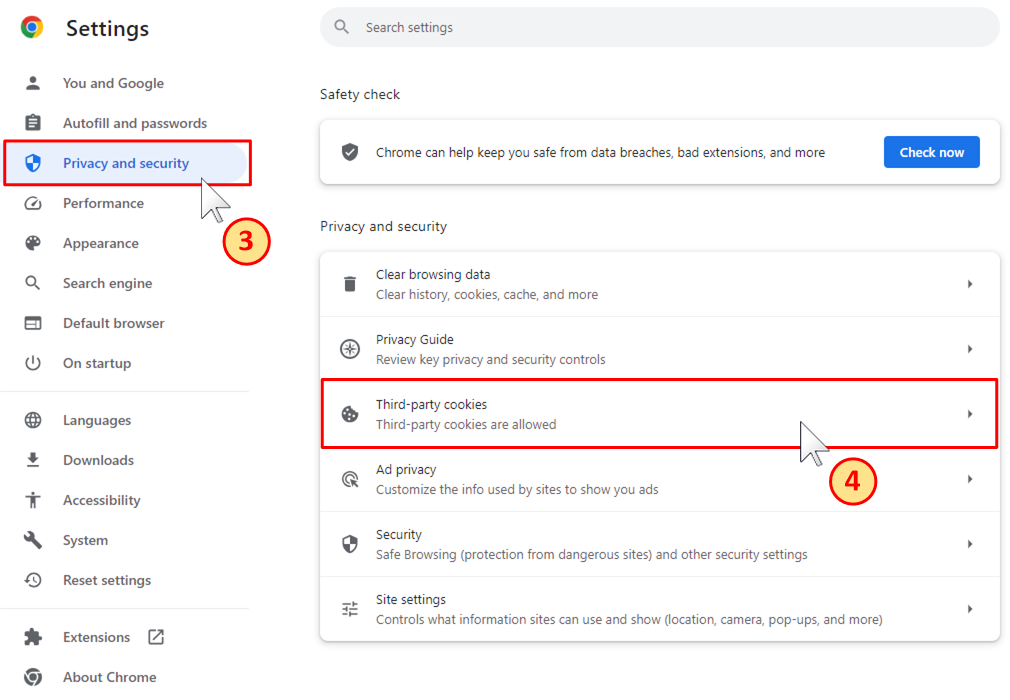
-
Click Allow third-party cookies
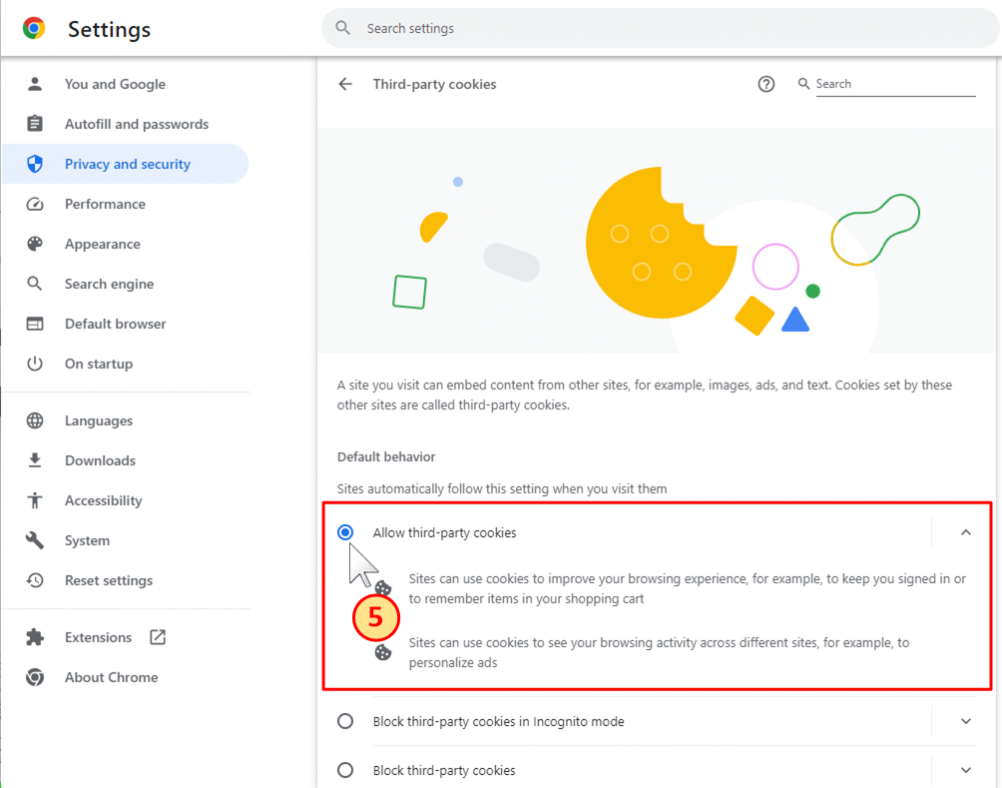
-
Choose General Safari Setting and click Settings...
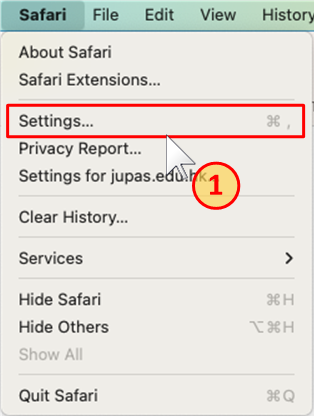
-
Check Privacy
-
Set Cookies and website data: to turn off Block all cookies
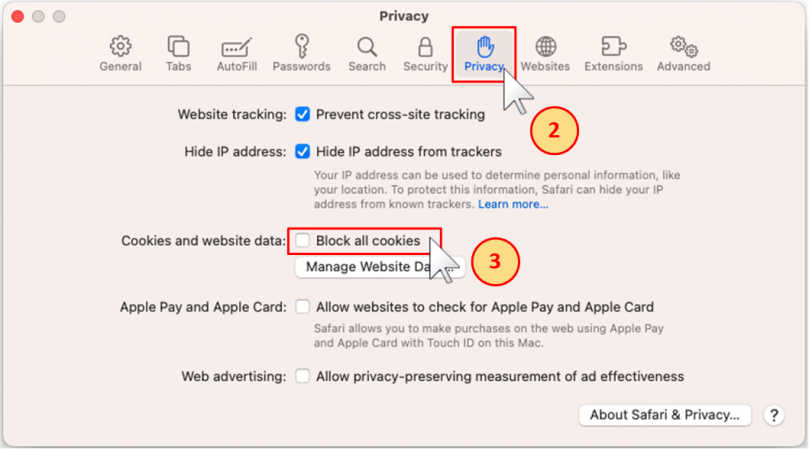
-
Choose Open Application Menu
-
Click Settings
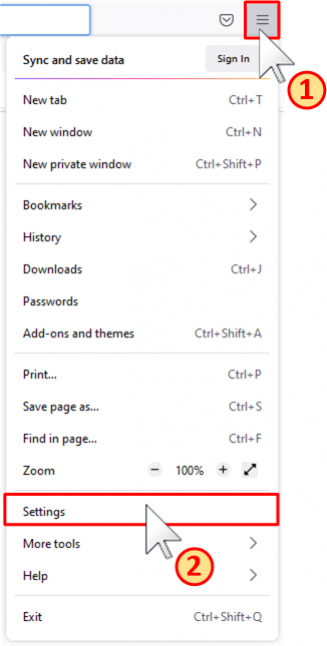
-
Click Privacy & Security
-
Set Browser Privacy to Standard
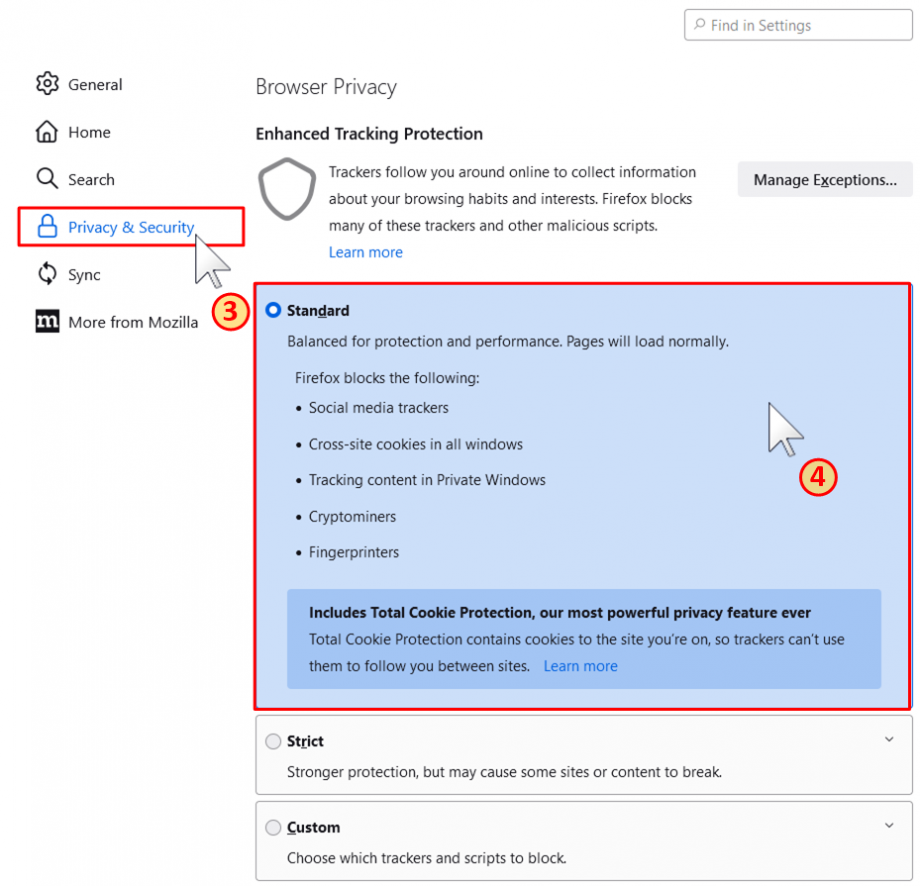
-
Choose Settings and more
-
Click Settings
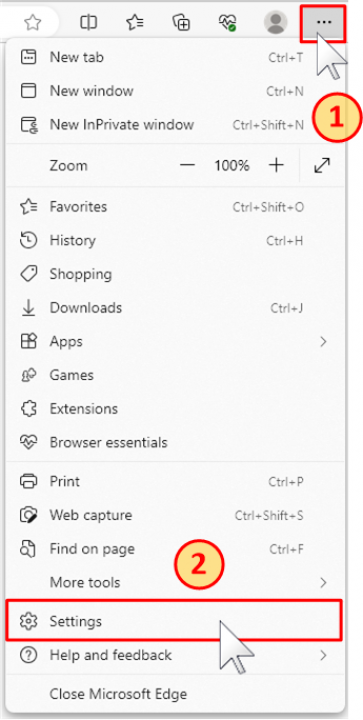
-
Click Cookies and site permissions
-
Click Manage and delete cookies and site data
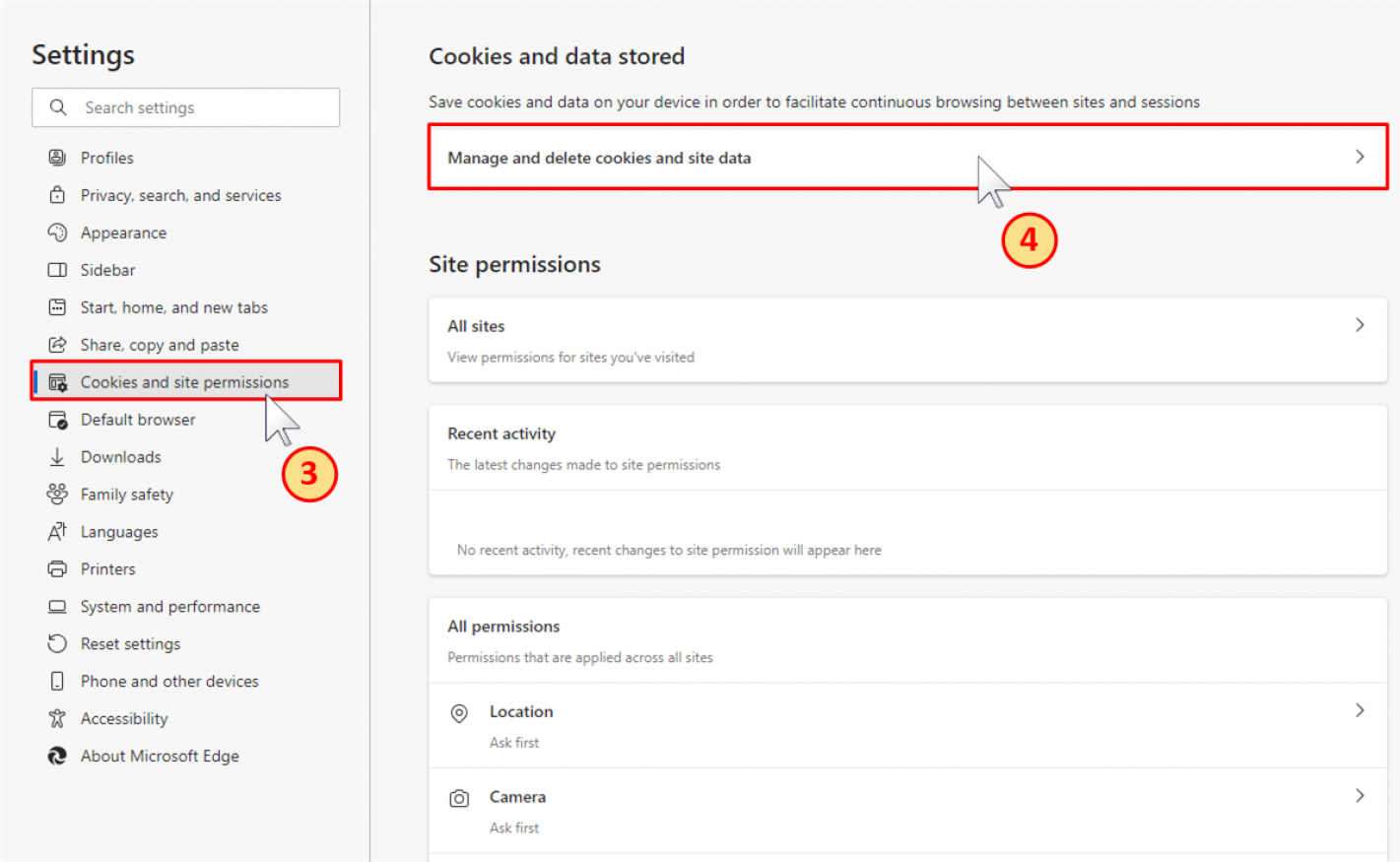
-
Turn off Block third-party cookies
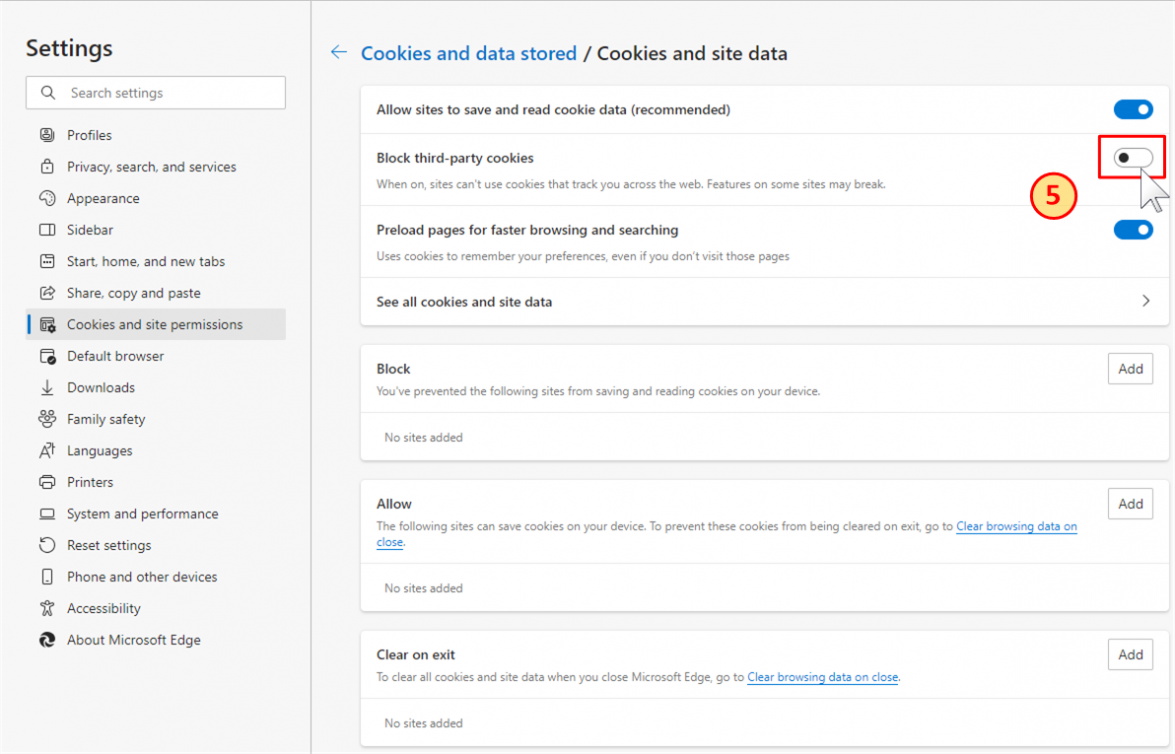
NO. The JUPAS online application system ONLY supports single log-in. Please refrain from logging in to JUPAS account with multiple devices and / or browsers simultaneously, and avoid logging in with multiple tabs in the same browser to ensure data integrity.